The Critical Role of Audit Logs in Terraform Automation
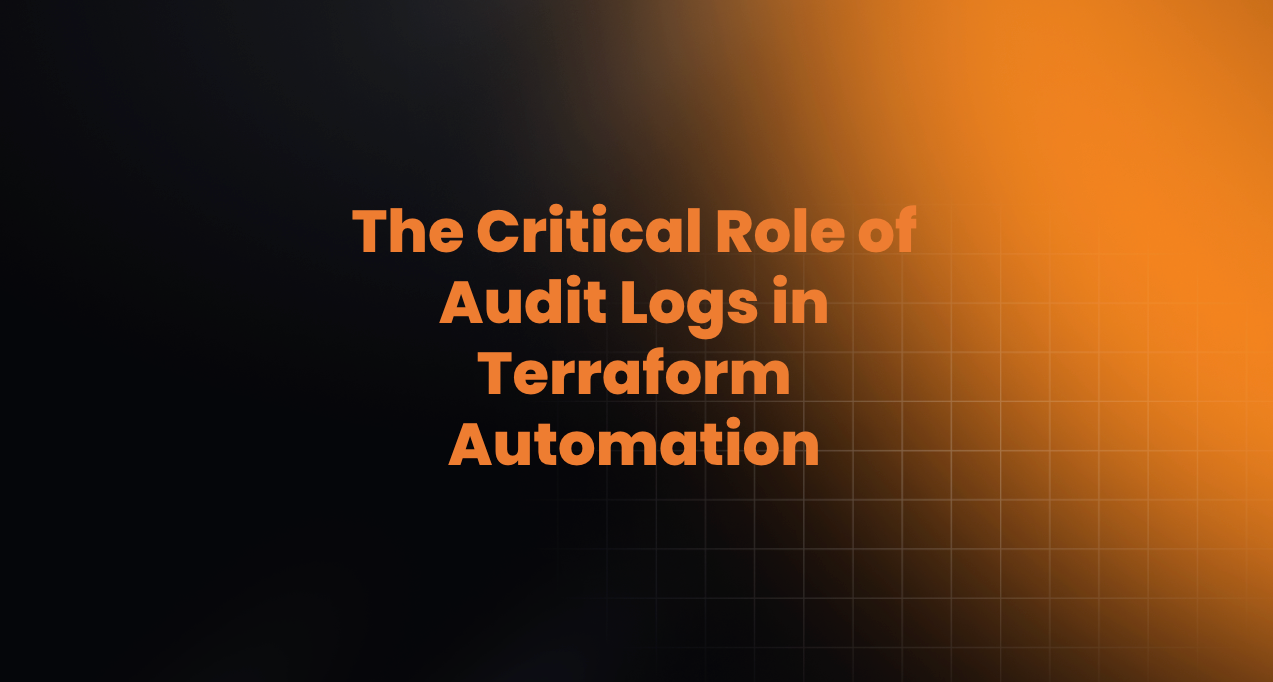
Infrastructure as Code has revolutionized the way organizations in the enterprise manage and deploy their IT infrastructure, with Terraform/OpenTofu standing out as a popular tool for defining and provisioning infrastructure across multiple cloud providers. This was also reflected in the latest GitHub Octoverse report, here's a quote – "HCL saw significant growth in usage over the past year. This was driven by the growth in the popularity of the Terraform tool and IaC practices to increasingly automate deployments (notably, Go and Shell also saw big increases)."
However, as you automate more of your infrastructure using Terraform, it's crucial to understand the importance of audit logs. These logs are not just a compliance checkbox; they are a vital component of your security and operational strategy.
Who Needs Audit Logs?
Audit logs are indispensable for several key stakeholders within an organization:
Security Teams
Security teams rely on audit logs to monitor and investigate suspicious activities. They use these logs to detect potential security breaches, unauthorized access, or any anomalies that could indicate malicious behavior.
Compliance Officers
In regulated industries, compliance officers are responsible for ensuring that the organization adheres to industry standards and legal requirements. Audit logs provide the evidence needed to demonstrate compliance during audits.
Operations Teams
Operations teams use audit logs to troubleshoot issues within the infrastructure. When something goes wrong, these logs can help pinpoint the exact change or action that triggered the problem.
Development Teams
Development teams, particularly those involved in DevOps, need audit logs to understand the impact of their changes. This helps in continuous improvement cycles and ensures that infrastructure changes are properly documented.
Why Are Audit Logs There?
Audit logs are crucial for several reasons. They provide accountability by recording who made changes, when, and what actions were taken, ensuring transparency and enabling teams to hold individuals responsible for their actions. This is especially important in large teams where changes are frequent and often involve multiple stakeholders.
Traceability is another key function of audit logs. In complex, automated environments, being able to trace the history of infrastructure changes is essential for diagnosing issues and understanding how a particular state was reached. Audit logs allow you to track modifications, making it easier to identify the root cause of problems.
For compliance, audit logs are indispensable. Many industries require detailed records of all changes to critical systems to meet regulatory standards. These logs provide the necessary evidence during audits, demonstrating that the organization has maintained control and followed best practices.
Audit logs also play a critical role in security monitoring. They help detect unauthorized access or malicious activities by providing a detailed record of all interactions with your infrastructure. Without these logs, identifying and responding to security threats would be much more challenging.
What Is Custom Log Forwarding & Why Is It Needed?
Custom log forwarding is the process of configuring your infrastructure to send audit logs and other system logs to specific destinations beyond their default storage locations. This involves setting up rules and mechanisms that take logs generated by systems, applications, or infrastructure components and transmit them to centralized log management solutions, cloud storage services, or other systems for further processing, analysis, and long-term storage.
Custom log forwarding becomes necessary in complex environments for several reasons:
Centralization: In a distributed infrastructure, logs may be scattered across multiple services and platforms. Custom log forwarding centralizes these logs, making them easier to manage, search, and analyze.
Long-Term Storage: Some cloud providers or infrastructure platforms may not retain logs for extended periods. Custom log forwarding ensures that logs are sent to a long-term storage solution, which is critical for compliance and forensic investigations.
Real-Time Monitoring: Forwarding logs to a centralized monitoring system allows for real-time alerting and anomaly detection. This is particularly important for identifying and responding to security incidents as they happen.
Custom Parsing and Enrichment: Raw logs might not always be in a format that is immediately useful. Custom log forwarding allows for parsing, enrichment, and transformation of logs before they reach their final destination, ensuring they meet the required standards and formats for analysis.
Typical Destinations for Audit Logs
When implementing custom log forwarding, audit logs are typically sent to one or more of the following destinations:
Security Information and Event Management (SIEM) Systems: SIEMs like Splunk, Elasticsearch (with ELK Stack), or Sumo Logic are commonly used for storing, analyzing, and correlating logs from multiple sources.
Cloud Storage Services: Logs can be forwarded to cloud storage solutions like Amazon S3, Google Cloud Storage, or Azure Blob Storage for long-term archival and compliance purposes.
Log Aggregation Services: Services like AWS CloudWatch Logs, Azure Monitor, or Google Cloud Logging are often used to aggregate logs across different cloud services, providing a unified view.
On-Premises Log Servers: For organizations with specific security requirements, logs may be forwarded to on-premises log servers where they are stored and analyzed locally.
What Format Do Auditors Expect These Logs In?
Auditors typically expect audit logs to be in a format that is standardized, consistent, and easily searchable. Some common expectations include:
JSON: JSON is widely used because it is easily readable and can be parsed by most log management tools. It also allows for the structured storage of log data, making it easy to query specific fields.
CEF (Common Event Format): CEF is a log management format created by ArcSight and widely adopted for security-related logs. It allows for easy integration with SIEM tools.
Syslog: Syslog is a standard protocol used to send log messages to a logging server, often in plain text format. It’s commonly used in network devices and can be forwarded to SIEMs or other log management tools.
CSV (Comma-Separated Values): Some auditors may require logs in CSV format, particularly if they need to be imported into spreadsheets for analysis.
Timestamp Accuracy: Logs should have accurate, synchronized timestamps (often in UTC) to ensure that events can be accurately correlated across systems.
Integrity and Tamper-Evidence: Logs should be stored in a way that preserves their integrity. Some organizations use digital signatures or hash functions to ensure that logs haven’t been tampered with.
Digger
Digger's Team and Enterprise products are designed with security and compliance in mind, offering comprehensive audit logging and adherence to compliance best practices right out of the box. Feel free to book a demo with the founders here, or try it free for 14 days here.
Here's a sneak peek - watch Mohamed, Digger's CTO, quickly showcasing Digger Team at a glance:
Digger Team at a glance
